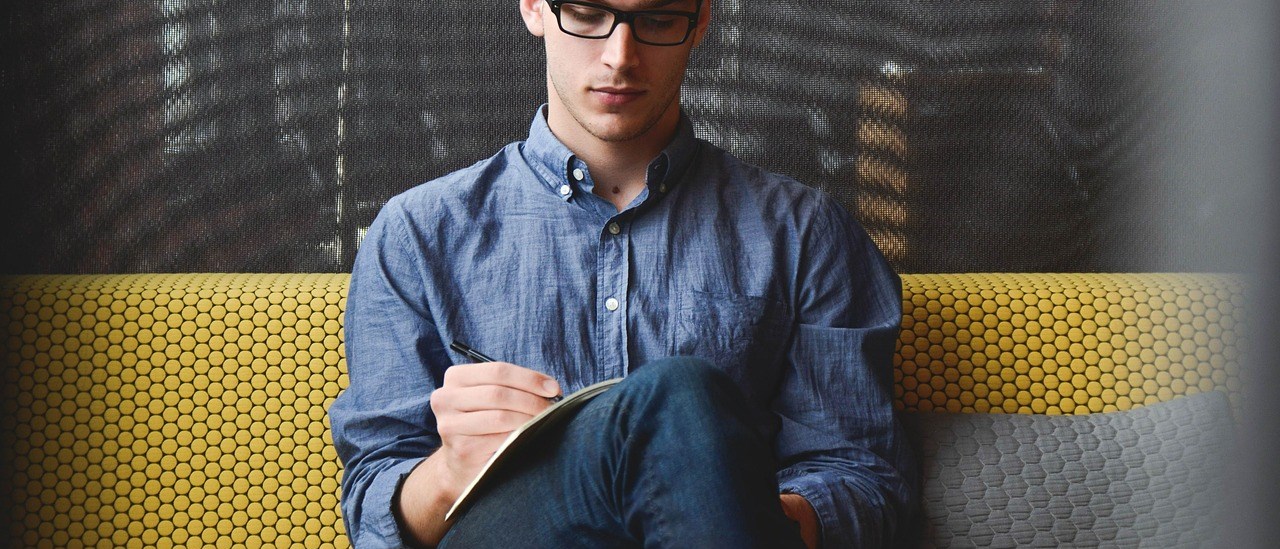- /
- /
- /
Survey / Production
Survey
To start a survey, select the + icon in the top right of the screen.
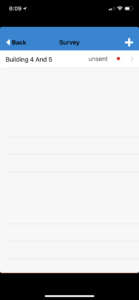
This will bring you to a screen to enter information about the customer and modify the user defined buttons for that Survey if desired. BidBoss will bring in the user defined buttons that are entered in the App’s main settings page. Fill in the information requested and select Save.
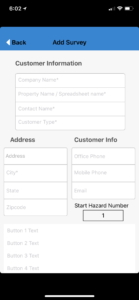
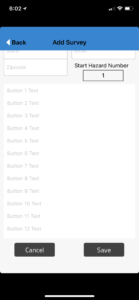
Select the Survey in the list of Survey’s, select the + button and being adding Hazards.

You can enter one of the following:
H1, H2 and Feet and Width and Length.
OR you can select the Quick Description Buttons Small, Medium or Large,
OR you can select ONE user defined button.
You can change the view from Map to Satellite Map with the toggle switch. By clicking on the Map it will open a large screen version of the map, You can then hold your finger down on the Pin and move it to a different spot.

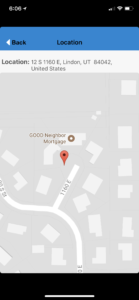
You can take two pictures per hazard. These pictures will be shown on the bottom of the hazard page and on the spreadsheet
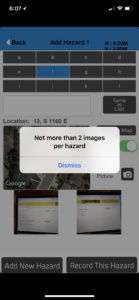
Select Add New Hazard when you ready to enter a new hazard or Record This Hazard when your done. Once Record This Hazard is selected it will bring you to the list of Hazards in the Survey.
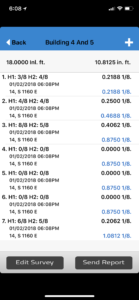
You can select and individual hazard to edit it at this point. Or once in Edit Mode, swiping left or right on any White Space will quickly scan back and forth between hazards.
When you are all done, select Send Report and the data will be sent to the BidBoss Server and an email will be sent to quickly access the server.
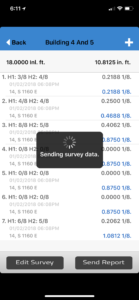
This is what the Email looks like. Clicking the work Link will take you to the BidBoss Server.
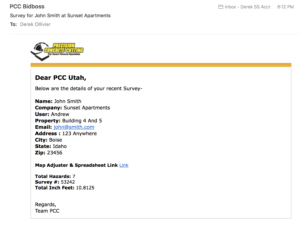
The list of Surveys will show which have been sent and which are unsent. Always verify that the data has been received at the BidBoss Server before deleting any Survey.
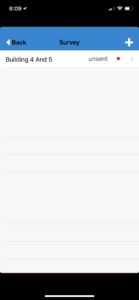
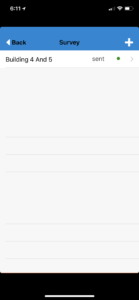
Production
Production is exactly the same is Survey except there is a little checkbox that allows the technician to mark if they have changed a blade. It will send the production report to the email specified in the BidBoss App setup page. This allows you to send Survey and Production reports to different email addresses.