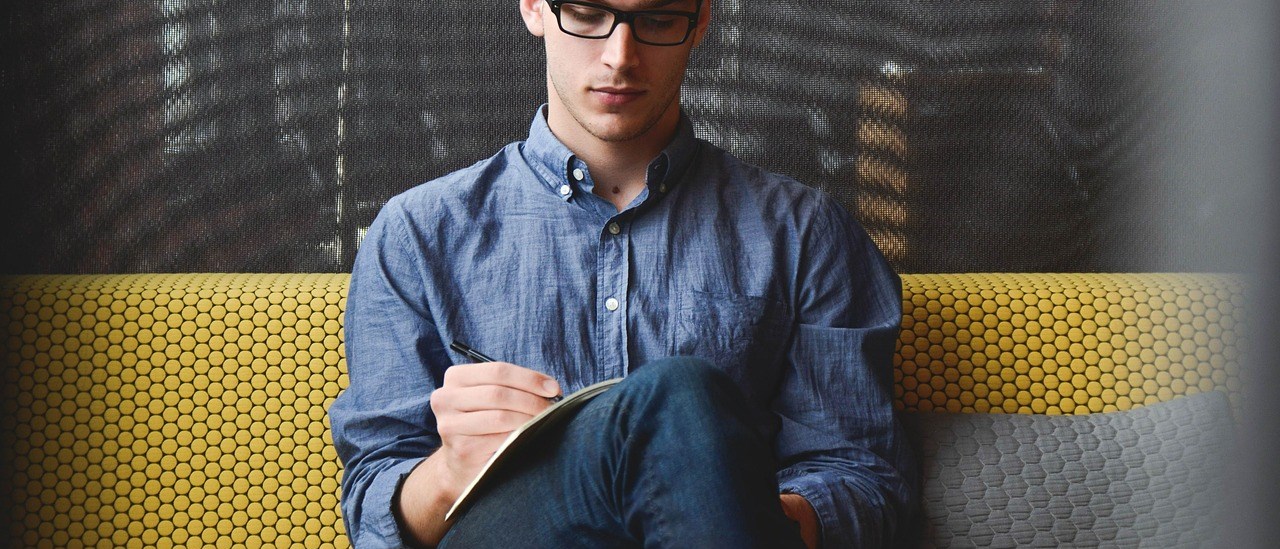- /
- /
- /
PCC Terminal Integration
If you want to automatically populate the Terminal with Production Cuts from NTE projects here is how you do that.
(1) Go to the Terminal and get the initials of the Technicians.

(2) Go to the BidBoss Server and under Edit User make sure the First Name and Last Name of the User correspond to the Technicians initials.
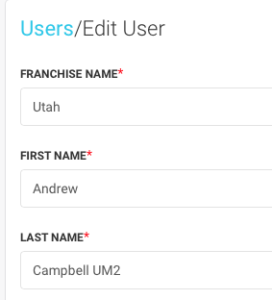
Once that is setup, you can download Production Cut Sheets from the BidBoss Server and upload them directly into the Terminal. The Inch Feet cut will be added to the Project and the to the Technicians Time card. This process will be automated directly from BidBoss by mid 2018.