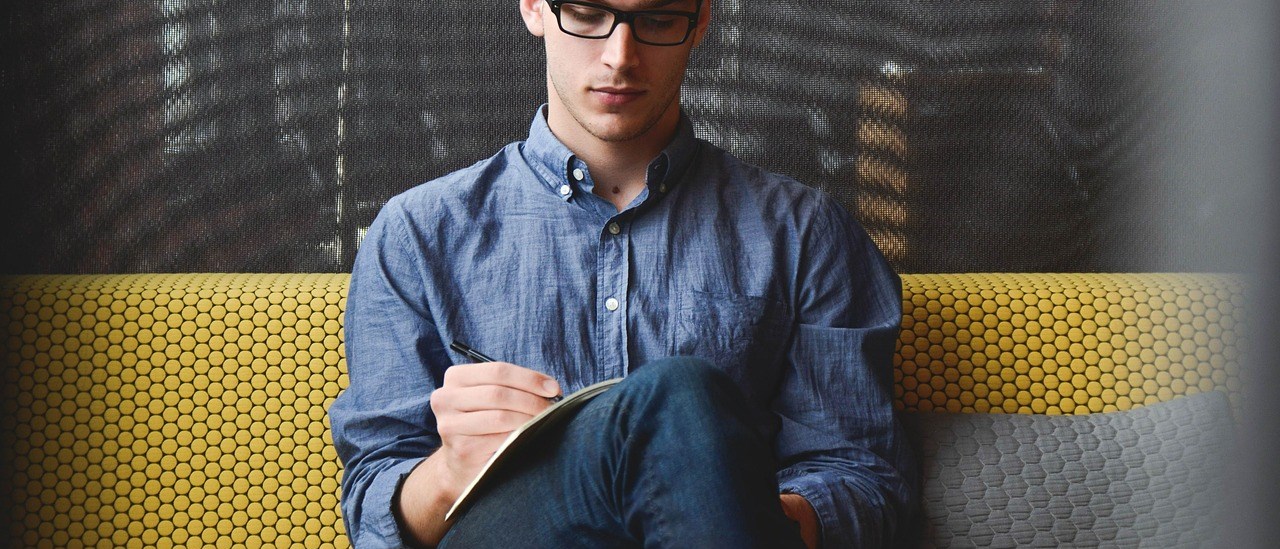- /
- /
- /
BidBoss Settings
The Settings in the BidBoss App are accessed by selecting the Settings Button on the bottom of the Main Screen.
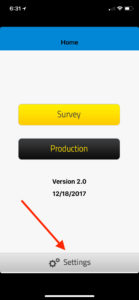
After entering the Settings page you will see fields that need to be entered for the App to work correctly. The required fields are highlighted with a Star Icon.
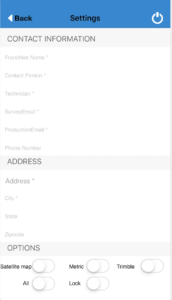

Fill out all the information you want, including the Names of the User Defined Buttons. Satellite Map defaults the entry pages to Satellite. Metric – data is shown in mm. Trimble – Use this if you are pairing with a Trimble and wish to see the accuracy display. All – this allows you to enter data using the Small, Medium, Large buttons AND H1 H2 Feet AND the user defined Buttons. When this is turned off – you can only enter data in one of those three sections. Lock – This locks the User Defined Buttons in a Survey to those entered on this page. If turned off – Users can edit the Buttons for each survey. That’s all there is to the Setup.